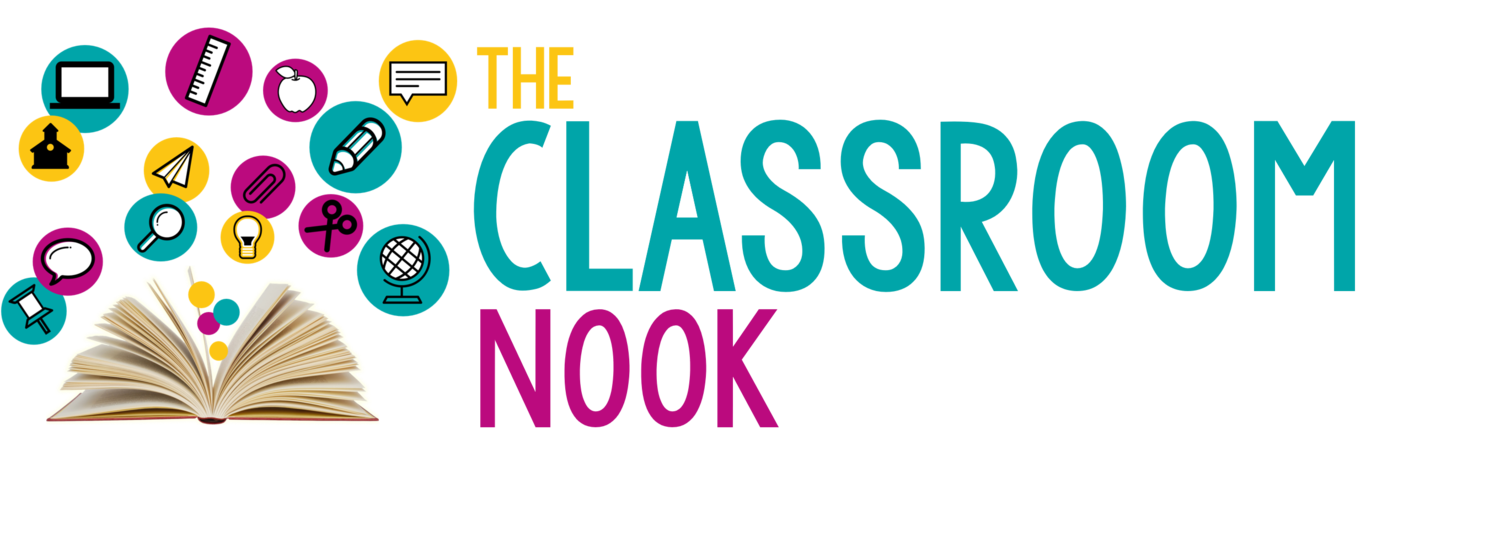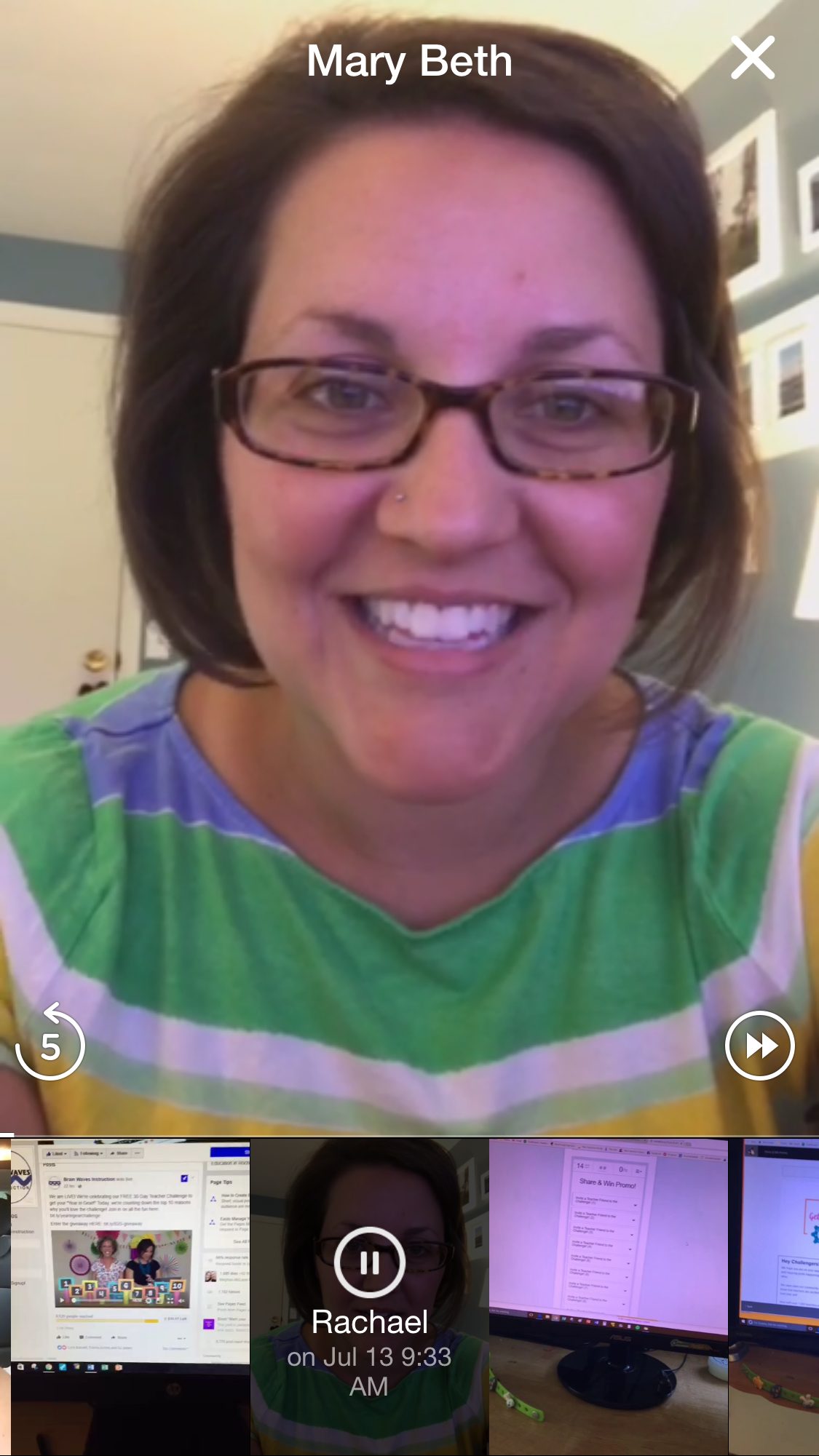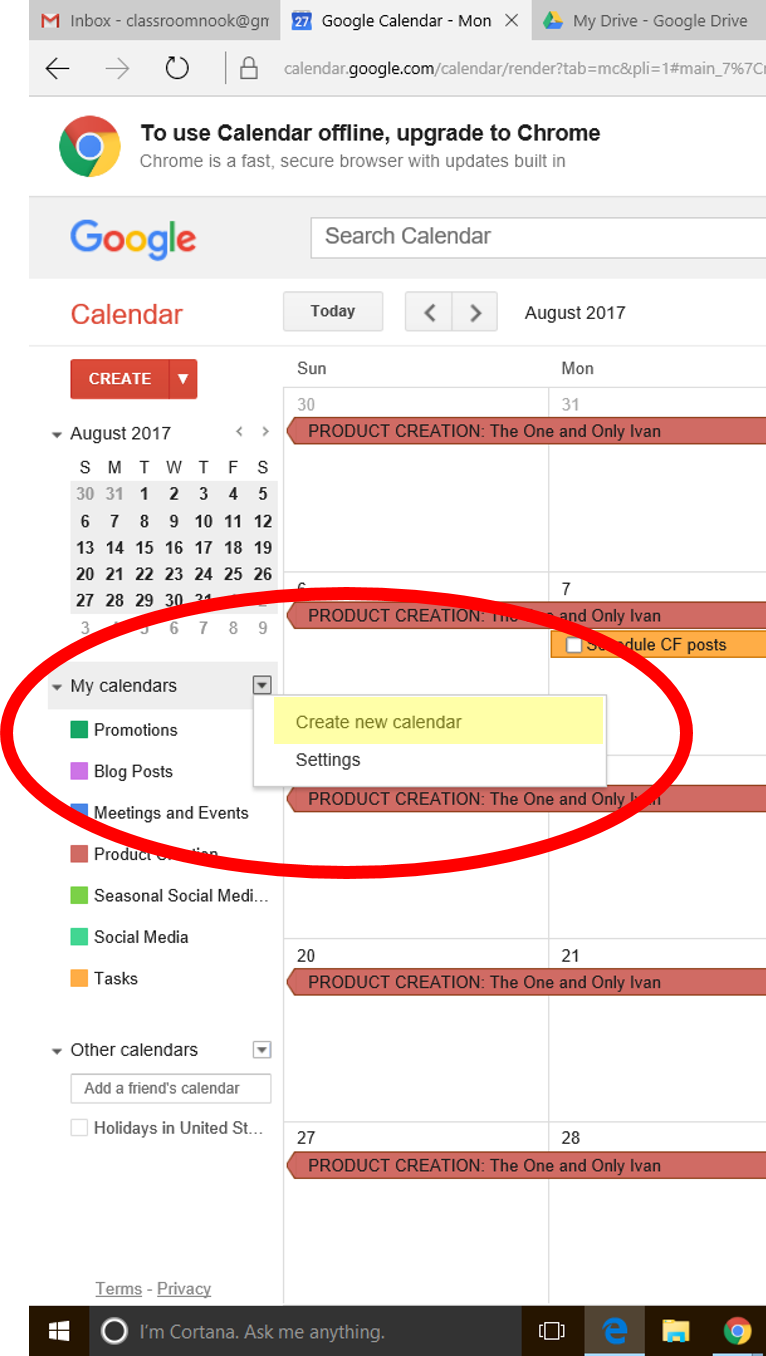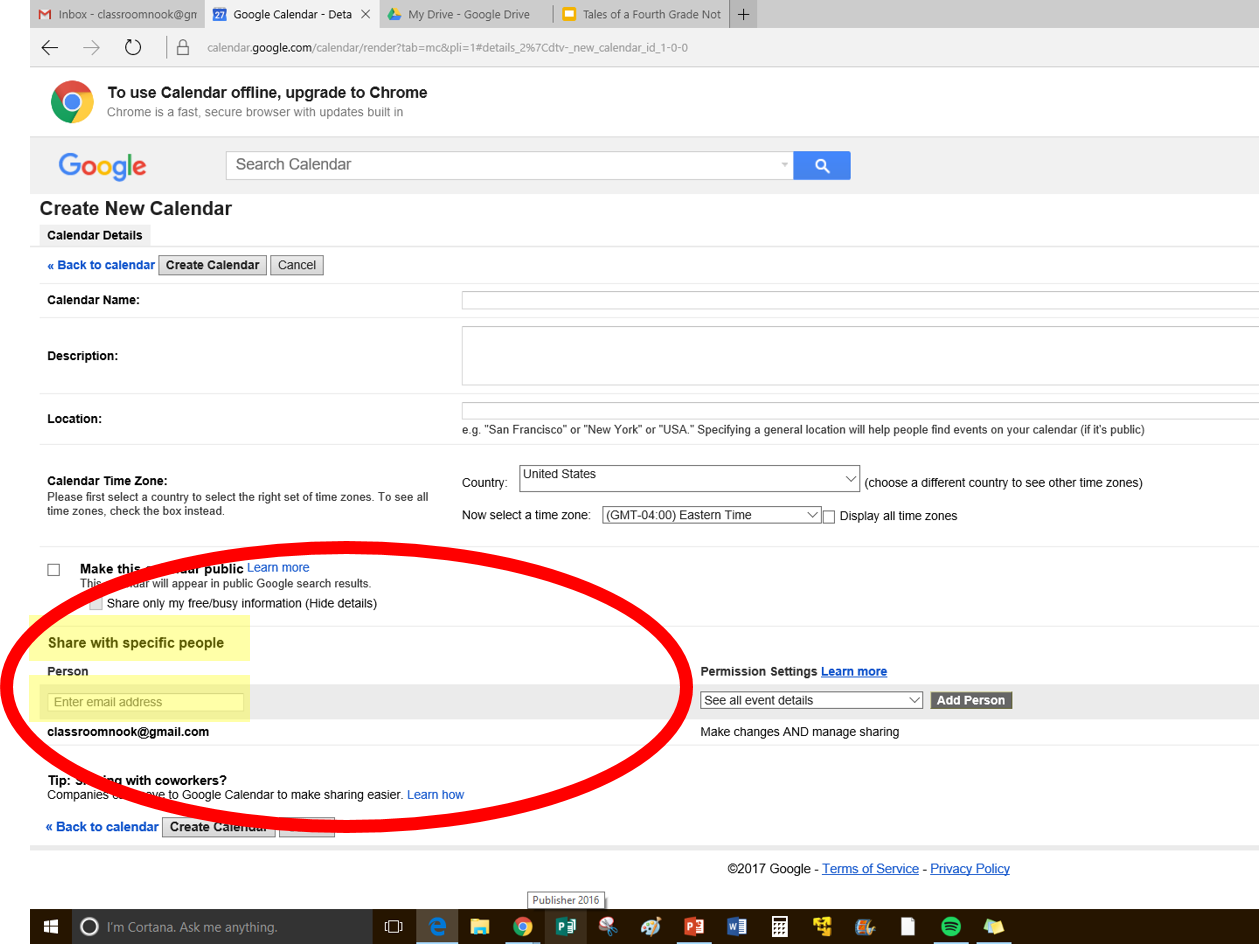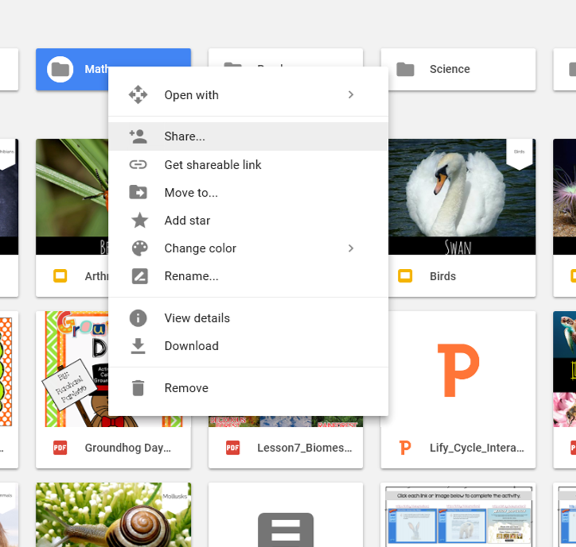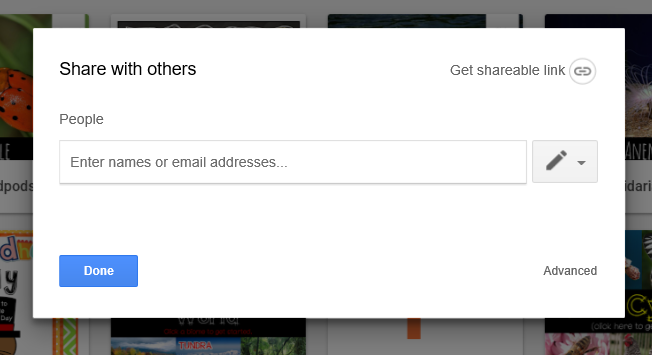Tips and Tools for Successful Co-Teaching or Job Sharing
Love podcasts? Check out this post in the form of a podcast episode on The Classroom Commute Podcast:
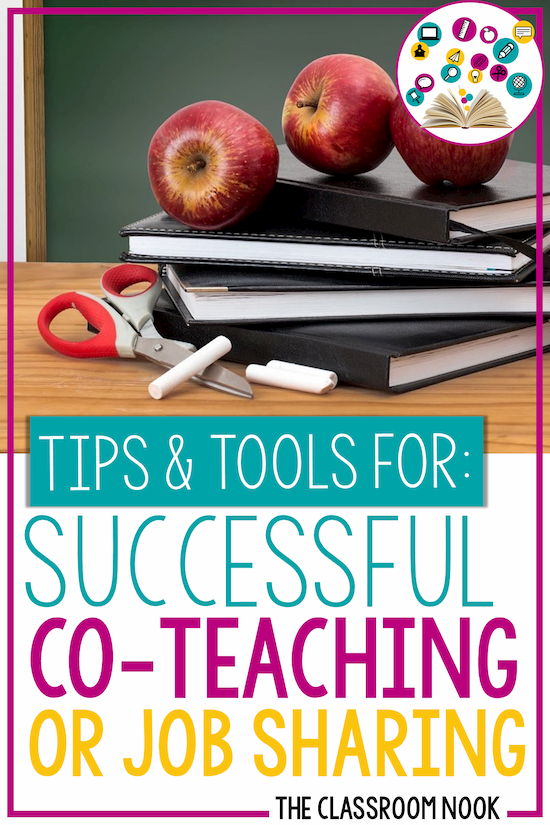
The year I taught in an integrated classroom was, to say the least, eye-opening. It was both my worst year teaching, AND the year I learned the most about myself as a teacher. I was the general education teacher in a classroom of 23 students along side one special education teacher...and together we were damage control.
Academically our students were low - but behaviorally, they were lower. On the very first day of school when one of our students caused a fight in the bus loop - I knew we were in for a very, very long year.
I paint a pretty picture, don't I?
But, despite the challenges that that year in an integrated classroom brought me, I learned a lot. I learned to be more patient with the students (sometimes), I learned to be more compassionate toward the students that were the hardest to love, and I learned that I had a LOT to learn.
You May Also Like To Read: HOW TO SURVIVE A DIFFICULT YEAR
In that challenging year, I also learned how to share my classroom with another teacher.
Whether you job-share, work along-side another teacher in your classroom, or even work closely with your grade-level team members, successful co-teaching requires you to be intentional and specific.
Here are some tips that I'd like to pass on to you:
TIP: KNOW YOUR STRENGTHS
This was a hard one for me, because no teacher wants to admit that they can't handle something or simply just don't know what to do. But, when it came to working with students with special needs, I had to learn to rely on my co-teacher. She knew the best ways to modify for students who needed it, She was much stronger at understanding how to deescalate a student's behavior. And, she was MUCH calmer than I was in crazy situations.
One of the best things about co-teaching and job sharing is that you can draw from the strengths of both teachers.
It's important to know what you are best at and let your co-teacher take the reigns on his/her strengths.
TIP: BE CLEAR ABOUT YOUR EXPECTATIONS (& BE WILLING TO COMPROMISE)
When we have our own classroom, we can run it and organize it any way we'd like. But, when we share the room and the students, we have to be clear about what we expect from our co-teacher, and be realistic.
Before the year starts, share with your co-teacher your expectations for him/her and have your co-teacher do the same.
If either of your expectations of each other seem unrealistic, be honest about it and compromise.
For example, if you're the kind of teacher that likes to stay late at school to prep for the next day, then perhaps your expectation is that your co-teacher will do the same. However, if your co-teacher has to pick up their kids from child-care, then it's unrealistic for you expect him/her to be able to stay late with you. Work something out between the two of you so that both sides feel like they are equally sharing the load.
TIP: CHOOSE A MODE OF COMMUNICATION.... & USE IT OFTEN
Successful co-teaching requires a LOT of communication. Choose the mode of communication that will work best for you and your co-teacher.
Be clear about when and how often you'll check in with each other (aside from when you are together at school).
For example, will you email each other each Sunday night with updates for the coming week? Are you better at texting for quick access to each other? (Stay with me for a few minutes, because I'm going to be sharing some great communication tools below!) Come up with a communication plan, and use it often!
TIP: USE THE SAME SYSTEMS
Do you have a special place that you like to keep your lesson plans and papers to grade? Do you have a system for making copies for the next week? Whatever your systems and processes are for running your classroom, be sure to agree upon those systems so that you aren't stepping on each other's toes.
TIP: EDUCATE YOUR STUDENTS
Chances are some of your students are not used to having two teachers in their classroom. Now there's two teachers giving directions, two teachers disciplining, and two teachers to refer to. This can be confusing to students. After you and your co-teacher are clear with each other about student expectations, routines and procedures, and other classroom processes - educate your students. Perhaps you want your students to refer to you for certain classroom routines, and your co-teacher for another. Make it known to your students so that they don't play "mom" and "dad" with you and your co-teacher.
Be clear with your students about your expectations regarding you and your co-teacher.
Where appropriate, share with your students the specific roles that both you and your co-teacher have in your classroom.
Now for the tools! We have already talked about how important communication is when it comes co-teaching, and I've got three tools that will help you do just that!
TOOL: MARCO POLO APP
The Marco Polo App (for iphone and andriod) is a FREE tool that I was introduced to by my friend Mary Beth from Brain Waves Instruction. The app allowed us to actually record little videos to send to each other. Sometimes a video is a lot easier than just talking on the phone or texting.
Whenever Mary Beth was recording a video using the app, my phone would give me a little notification that she was talking to me, and I could respond right away or when I got a chance.
The app allows you to have the camera facing you or, to flip around so that you can show your co-teacher something that you've been working on, or even your computer screen!
In addition, Marco Polo stores all of your past conversations which makes it easy to go back and review things you've already discussed with your co-teacher.
TOOL: SHARED GOOGLE CALENDAR
If you've been with me for a while, you might already know about my love for the google calendar.
Well, did you know you can have a shared google calendar with your co-teacher? The google calendar can organize and streamline your teacher life AND stay on the same page as your co-teacher.
You May Also Like to Read: HOW TO ORGANIZE YOUR TEACHER LIFE WITH GOOGLE CALENDAR
To create a shared calendar, simply open your personal google calendar (available through a gmail account). Along the left-hand side of the calendar you will see "My Calendars." Use the drop-down arrow to create a new calendar. Name your calendar and choose who you would like to share it with. Having a shared google calendar with your co-worker will let you and your co-worker see what's happening in your classroom.
You'll easily be able to see events like when your co-teacher may be attending a conference, when you have meetings, or when either of you might be out for the day. You can even create daily task lists that can be checked off by either you or your co-worker, and you'll know exactly what tasks still need to be completed. Be sure to see the entire tutorial here!
TOOL: SHARED GOOGLE DRIVE
My love for google runs deeps, friends. I don't just love the google calendar for organizing my tasks and events, I also love using the google DRIVE to organize my files, as well! What makes google drive such a beneficial tool for co-teaching is the ability to have a shared google drive.
This allows you to store any files that you and your co-teacher may need access to in one location. No more emailing files back and forth and trying to dig through old email threads to find what you need! A google drive can work similar to the files and folders that you may create and organize on your desktop computer, but by putting files in a google drive, you (and anyone else who has access to the drive) can have access those files from any mobile device.
Sharing is simple, too! Simply right click on the file or folder that you want to share with your coworker, choose "share" and enter the email of your co-worker. This shared file will then show up in their personal google drive.
If you're a total google drive novice, then this beginner's guide might help catch you up to speed:
TOOL: TRELLO
Trello is another online tool that makes collaboration easy. Trello is an organizational tool that has loads of possibilities for collaborating and communicating with your co-teacher. I put together a quick over-view video that I thought might be helpful for you to get a better idea of what Trello has to offer.
Check it out below:
Well there you have it: tips and tools for successful co-teaching!